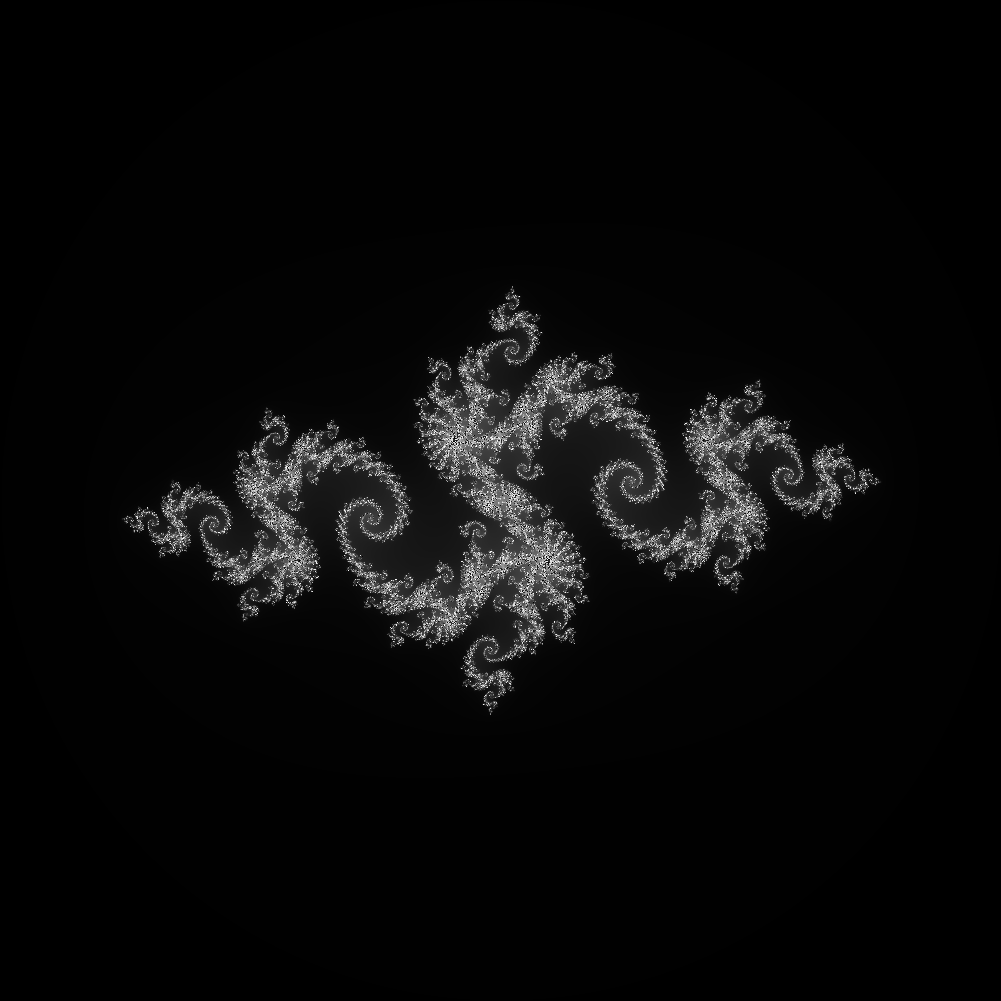Connecting the new sensor cable is tough — it’s a “real” RS232 cable, so the female end has two protruding female studs, so that two cables can be bolted together. This totally doesn’t work with the way I attached the sensor jack to the back of the PC (with zip ties — that’s quality right there).
My original workaround was to just attach the original sensor cable in-line with the new one, and that worked fine (the original cable has more clearance in the studs area), but for some reason, I was not getting any signal at the Super-Pid, and it’s been long enough that I can’t really remember what the behavior “should” be, other than “if it’s all ‘off’, that’s not correct”.
So I spent the evening trying to ohm out cables to figure out how things worked, and I was unable to really get solid readings (I need a better way to pin-for-pin test DB9 cables, because the way I was doing it really stinks).
I then decided that I should get a DB-9 to terminal block connector, and reconnect the whole thing.
Or maybe I could use Sugru instead of zip ties to attach, and that would leave enough clearance?
…
I’m still figuring it out.
Testing the cables involved a lot of booting and rebooting the PC, and it’s definitely an older box and needs to be handled with care, because for a minute there, I wasn’t being able to get it to boot up at all (I was trying to use the built-in USB hub in the monitor to drive the keyboard and mouse, and apparently something went sideways there… grumble). I have it fairly stable now (although I have to reset the system clock in BIOS everytime I unplug), but I’ll keep an eye on it. One reason the box is so valuable as a CNC driver is that it’s one of the last tower PCs made that still has a parallel port on the motherboard. That’s essentially the entire reason I still have the box.
ok, so I still have to figure out the sensor cables, but I’m on the case.